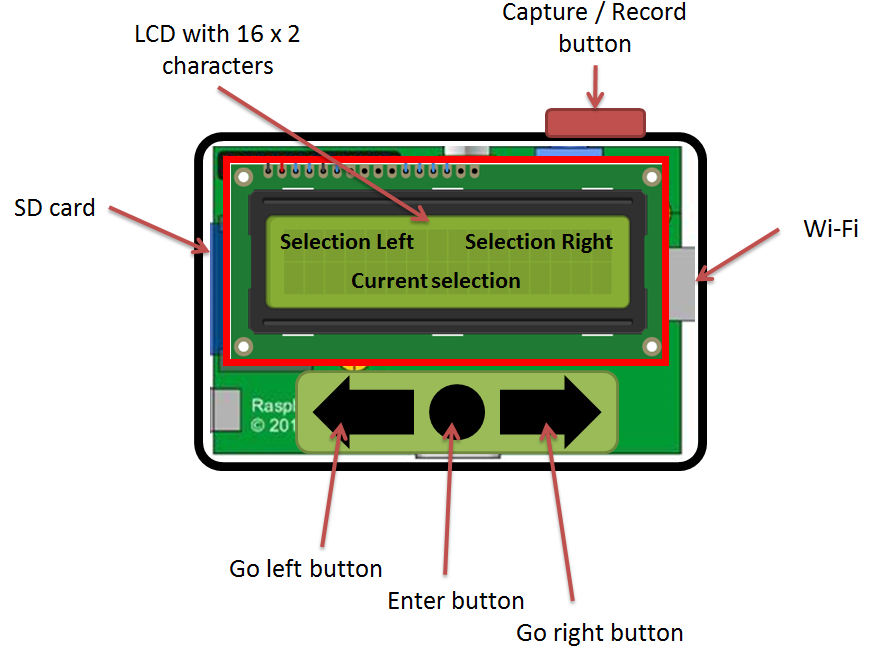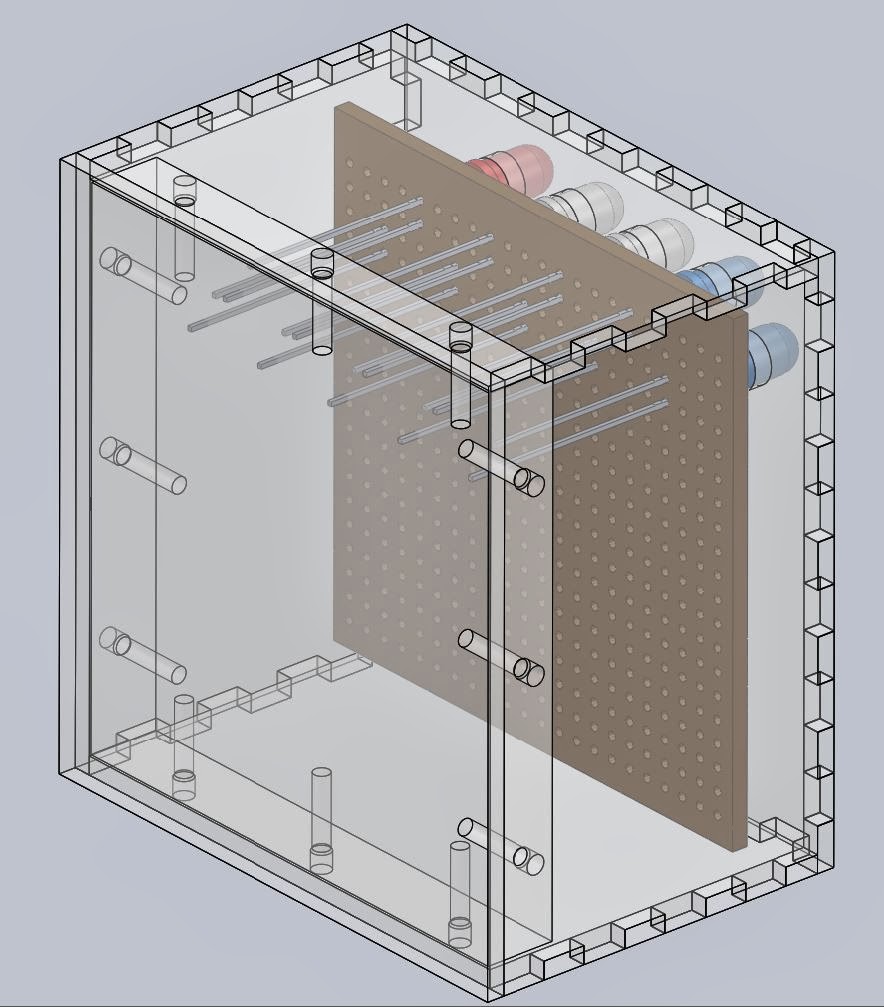I will not go into details, just show you it's layout and some basic functionality of the camera.
The software is writen in python and is structured in modules that represent the submenus of the device.
As you start up the camera, you'll have the following options and submenus (indented).
You can navigate through this with the Left & Right buttons, confirm selection with the Enter button and start recording with the capture button.
- Image capture
- Video recording
- Image settings
- Scene
- Resolution
- Shutter speed
- Aperture
- ISO
- White balance
- Saturation & sharpness
- Back
- Video settings
- Resolution
- FPS
- White balance
- Device settings
- Time & Date
- Exif
- Units
- Wifi
- GPS
- Sensors
- Power off